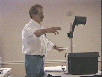Finding,
Saving and Using Resources from the Web:
Finding,
Saving and Using Resources from the Web:
Netscape features:
1. Saving:
-
Bookmarks--saving locations:
-
Sorting and organizing bookmarks into folders
-
Saving a bookmark file on a separate disk
-
Opening a bookmark file as an html document
-
Example of interesting sites
-
Saving Content:
-
Downloading files
-
Saving a page to disk. Save graphics separately and check links.
-
Copying partial text to a WORD document through copy and paste.
-
This also works for source HTML
-
A caution on copyrights
2. Web Searching:
-
Major Search Engines
-
Team Exercise:
-
Working as teams: each team pick a topic and find information on:
-
Desktop Videoconferencing equipment and sites (try CU-SeeMe)
-
Assurances from secure sites accepting credit cards
-
Document Imaging systems (especially short demo's)
-
Computer Virus information databases, and detection software
-
"Urban legends" on computer viruses
-
Government small business grants and opportunities to sell to the government
-
Sites offering free advertising
-
How much does a website cost?
-
Sites offering free web page space
-
Save interesting bookmarks, then after 20-30 minutes of searching, save
your bookmark file on a floppy disk to share with others in the class.
I will make these files available for downloading from this site.
-
Teams can volunteer to take their bookmark files to the front station
and give a review of findings
-
Interesting places to search See my bookmarks
-
Product demo's & Shareware, WinZip
-
Virus Protection--sites and procedures
-
New Information Resources
-
patent searches
-
medical research
-
Government Sources:
-
Libraries and books--online stores
 Return to MiniMBA Technology Page
Return to MiniMBA Technology Page
last modified February 28, 1998 ~~ comments and suggestions to rbanis@jinx.umsl.edu
 Finding,
Saving and Using Resources from the Web:
Finding,
Saving and Using Resources from the Web: